3D From the Perspective of Computer Graphics Is Explained
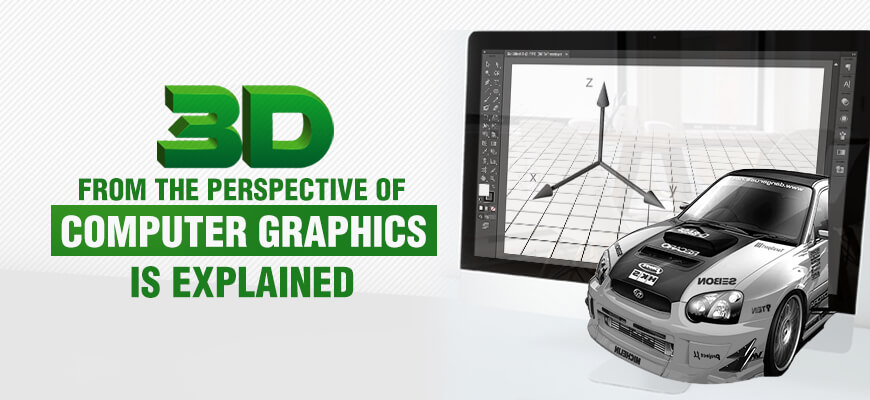
When you hear the word 3D, you are instinctively reminded of the Cartesian coordinate system in which an object can be described in three axes. It may sound a bit technical but worry not, this post would look into 3D from a simpler viewpoint.
What is 3D Design?
3D design defines the process of creating digital objects in a virtual space with the help of three-dimensional characteristics using specialized software. 3D is three-dimensional representation of any object across X, Y and Z axes. During geometry classes in school, we have come across Cartesian coordinates for plotting 3D on graph paper. In those graphs, the horizontal segment is X axis, the vertical is Y axis, and the depth is Z axis. When an object is represented in this 3 axes system, it is called 3D.
3D design is considered important in several industries because it enhances visualization, allows realistic representations of ideas, supports prototyping and testing, improves efficiency, and serves as a valuable tool across various industries like education, construction, e-commerce, etc.
How to start with 3D design?
Making a 3D design involves creating three-dimensional digital models of objects or scenes with the help of 3D software programs. Here is an overview of how to begin with 3D design:
- Select beginner-friendly 3D design software.
- Learn to use the tools and interface of the software.
- Learn about basic 3D modeling concepts such as vertices, edges, faces, polygons, etc.
- Start creating simple objects.
- Try out advanced techniques such as texture mapping, lighting, and animation.
- Use reference images.
- Join online communities to learn more tips and techniques.
- Practice more, and be creative.
What is 3D in Computer Graphics?
In present times, we often come across the word 3D in the context of computer graphics. 3D computer graphics is prominently used in hyper-realistic movies, ads, television shows, videos games, engineering projects etc.
In computer graphics industry, 3D’s fundamental definition is the same. The facts about three different axes remain unchanged. In real world, all 3D objects can be physically defined by the three axes. In digital arena i.e. computer graphics segment, 3D is essentially represented in mathematical terms.
When an object is represented in digital canvas, it is termed as 3D model. The raw form of a 3D model comprises of data points which stands for numerous coordinates in the Cartesian plane. The hard mathematics that underlie these complexities is handled by 3D software. 3D CAD software has a graphical user interface in which automatic interpretation of these mathematical calculations occur.
The results are represented in visual form as different geometric models which consists of vertices, edges and polygonal sides. Some of the popular 3D modeling software include 3DS Max and Maya 3D from Autodesk. These software types have inbuilt rendering engines which display 3D models in real time through visualization of object with shadows, textures and lighting in semi-realistic mode.
Z-Axis or Depth
In 3D space, Z-axis has a predominant role to play. In the context of 3D computer graphics, Z coordinate is useful for measuring few important things. The first is depth of the object quantified in size. For example, an object can be 6 units wide, 5 units tall and 5 units deep.
The second is the 3D object’s location with respect to the origin. As per Cartesian system, origin of any 3D space is represented by the coordinates (0,0,0). The third number stands for Z axis. In rare instances, 3D packages of lesser known types sometimes take vertical axis as Z.
The third is the object’s distance from the camera which is rendering the scene. In computer graphics parlance, this is called Z-depth. The depth of field effect is usually applied during post production using Z-Depth. Level of details is optimized in video games with Z-Depth.
Finally, it is also used to represent rotation. When a spherical object is rolling away from the camera, it is known to move along Z-axis in negative manner.
What are Some 3D Design Software Programes for Creating 3D Models?
There are different free 3D design software programs that are used for 3D modeling, animation, and rendering. The best software for 3D design is based on your requirements, preferences, design complexity, and the type of project. The most popular 3D design programs include 3DS Max by Autodesk, Blender, Google SketchUp, Maya by Autodesk, and more, which are discussed below.
3DS Max by Autodesk
This is considered as the standard in 3D industry as 3DS Max contain comprehensive toolsets for creating awesome 3D models. This software in wide use was utilized for creating graphics in movie Avatar. The learning curve is low and the software caters to all aspects of three dimensional computer graphics.
Blender
Blender is available for free. It carries advanced tools that are equivalent in capability to that of commercial software. 3D computer graphics development process is covered in entirety by Blender.
Google SketchUp
Originally developed to help modelling for Google Earth, Google SketchUp also has advanced 3D modeling tools. The software is available in free and paid versions.
Maya by Autodesk
Game developers commonly use Autodesk Maya. The software offers higher level of customizability. Third party extensions can be integrated which has the potential of radically changing the package’s modeling experience.
-
ZBrush by Pixologic
Since 1999, ZBrush has dominated the 3D modeling industry. It is used for different modeling activities like designing of jewelry.
-
Cinema 4D by Maxon
Cinema 4D Studio by Maxon is the best product from this company. It features a number of exceptional features like the hair tool which results in creation of realistic hair and furry appearance easily and quickly.
-
City Engine
The software was developed for the creation of three dimensional digital urban environment on large scale. The software proficiently accomplishes this. Game developers, architects and urban planning managers use this software prominently.
Related Article : Top 3D Modeling Programs You Must Know in 2024 (Free & Paid)
The next step
Now, you have become conversant with the top popular software packages used in 3D industry. However, after you purchase the 3D software, you can’t expect to become expert in using it overnight. If you want to excel in it professionally, you need to gain experience in using the features of software. The software that you would buy must serve your purpose optimally and should be within your budget.
In order to develop expertise in using the software, you have to select and customize your toolset. For this, you need to deliberate over the software you are going to invest in carefully and must continue the usage of this software all through your career.
Most of the techniques that you would like to learn are available in various software through different tools. It is not advisable that you learn the techniques of one software and then invest in another. To avoid any costly misadventure, you must make optimum use of the free trial period offered by most commercial software before you purchase it. The free trial usually extends for one month.
How to Choose Best 3D Design Software?
We have gone through different software packages commonly used in the industry for 3D rendering, modeling and animation. Apart from them, other software with cutting-edge features are also available. You have to consider all aspects before making a conscious and well-informed decision of purchasing.
To make the best decision, you have to consider a number of factors. The first is that the software must come with a free trial period. Most popular software offers one month free trial but not all software. But without getting a feel of the tools that are available in the software, you should not invest in it. If you go for trial less purchase, you would end up investing in a software which may not meet your needs. Always test before purchasing.
The second consideration is price. Are you willing to spend on a software whose most tools you may not use? Would you purchase the software for career pursuit or just for part-time activities? Often, software that comes with hefty price tag carries tools which you may never use during a lifetime.
Thirdly, you need to finalize the features that would improve your efficiency. For every software package, you must go through the features’ list carefully. You need to analyze the same from your perspective i.e. whether your productivity would increase with the help of these tools. If your life becomes easier and the quality of your work would improve, you should invest in the software.
Another important factor to consider is the availability of proper resources for learning the features of the software. Along with the software, you would get your hands on some basic guide provided by the company. Tutorials exploring various dimensions of the package would also come along.
But, you must scan the internet to find out if more qualitative and elaborate tutorials and guides are available which would help you learn the software in better manner. If sufficient number of tutorials are not present online, then you must sit back and think over the reasons. It can be because the software is being used by lesser number of people. This could be due to various reasons and you must consider them before purchasing.
The market reputation of the software should also be factored in. You are novice to the software but other users who have ranked the usefulness of the package have used it for fairly longer durations. Their opinions count and matter as they are aware of the potential drawbacks in the package. If the number of negative reviews are more, you should be wary of the software and should steer clear of it.
The frequency at which new updates are released by the company should also be accounted for. Regular updates are necessary. This is because 3D technology is not static and continuously gets updated. If the upgrades are not frequent, you would not be able to avail of the advances in technology and would be left behind your peers.
You can continue using the outdated version of the software but sooner you would realize that your 3D animation or models are lacking the cutting-edge of other developers. Left without any choice, you have to switch to another package which would entail opening the mouth of your wallet significantly. Often, updates are free but for some updates, you may have to shell out a fee. Don’t be disappointed as updates are significantly cheaper compared to the price of the main package.
We have discussed about 3D from the perspective of modeling in software, movie and other digital landscapes. When choosing a 3D software in which you want to be proficient, you must take into account the number of regular users of the package.
You have to make a wide decision through proper research so that the package you choose must fulfill your unique requirements and help you manifest your skills and flair for 3D graphics in best possible manner.
Contact Us

