A List of 3D Printing Software Options to Choose From in 2025
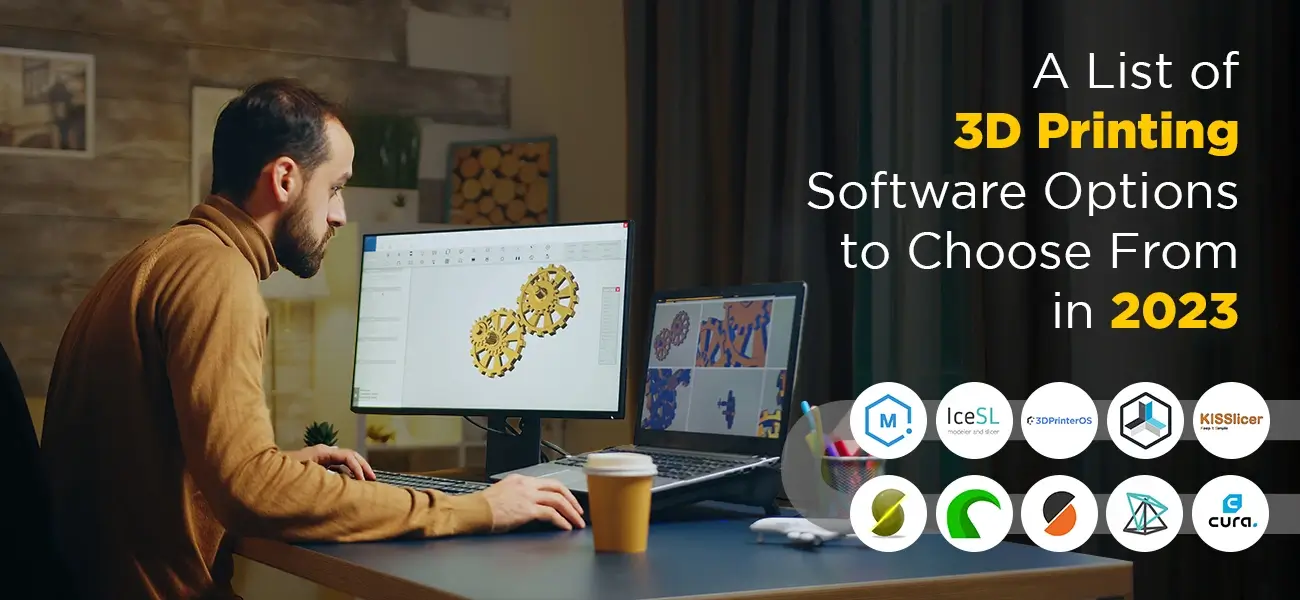
When you're talking about the term '3D printing, you might be wondering how the designs are made. Here comes the 3D printing software. It is software that helps to design 3D models and then convert them into 3D printable files. This allows the users to edit, manipulate, and optimize the design models before sending them to the printer.
As you have heard, many types of software are available on the market today. Each of them has its own unique advantages and is suitable for various purposes.
In this article, we will explain the few choices of the right software for your needs and help you decide which one to pick.
The best software programs to use for 3D printing
-
MatterControl 2.0

Best for: Beginners
Price: Free
System compatibility: Windows, Mac
Functions: Slicer, Design, 3D Printer Host
MatterControl 2.0 is a CAD and 3D printing software having a remarkably well-structured interface. With its printer host functionality, you’ll get direct control over the printer and easily monitor the printing by connecting it with a USB. Besides, you can also slice the STL files to export them to an SD card for offline printing purposes.
-
Cura

Best for: Beginners
Price: Free
System compatibility: Windows, Linux, Mac
Functions: Slicer, 3D Printer Host
Cura is basically the benchmark software for Ultimaker 3D printer users. However, you can use it for other 3D printers as well. It is one of the most popular 3D printing slicers available in the market and is completely open-source. You can also extend it with the help of a plugin system.
-
SliceCrafter

Best for: Intermediates
Price: Free
System compatibility: Browser, Windows, Linux
Functions: Slicer
SliceCrafter is a browser-based slicer containing simple dialogs for uploading STLs. Aside from that, you can also paste the web links to pull the STL files for slicing. This will enable you to easily and quickly develop the g-code for printing purposes.
-
PrusaSlicer

Best for: Beginners
Price: Free
System compatibility: Mac, Windows, Linux
Functions: Slicer
PrusaSlicer has gained recent popularity due to its vast tunable settings. There are many improvements done on the original software, such as a reworked interface, handy presets for varied common materials, native support for the printer lineup of Prusa, etc.
-
OctoPrint

Best for: Intermediates
Price: Free
System compatibility: Raspbian (as OctoPi image), Mac, Linux, Windows
Functions: Slicer, 3D Printer Host
OctoPrint is a web-based 3D printer host that provides full control over printing jobs as well as the printer itself. By combining it with a WiFi-enabled device and linking it to your 3D printer, you can remotely control your machine with the help of OctoPrint’s web interface.
-
Slic3r
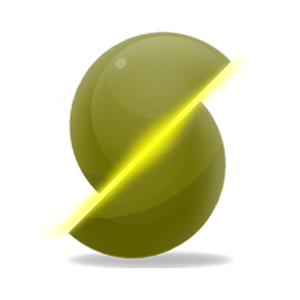
Best for: Intermediates
Price: Free
System compatibility: Linux, Mac, Windows
Functions: Slicer
Slic3r is a open-source slicer software offers bleeding-edge feature, which isn’t found in any other software. While the 3D slicer didn’t receive any major updates, it still remains to be the base from which other slicers have developed.
-
KISSlicer

Best for: Intermediates
Price:
- Free version available
- Paid version – Pro ($42), Premium Upgrade ($40), Premium ($82)
System compatibility: Windows, Mac OSX, Linux, FreeBSD, Raspberry Pi
Functions: Slicer
KissLicer is one of the most sophisticated 3D printing software tools available in the market. Its free version will allow you to print with only one extruder. However, with the paid pro version, you can carry out multi-head printing. It is also considered a worthy alternative for 3D slicer software tools by some.
-
Repetier-Host

Best for: Intermediates
Price: Free
System compatibility: Mac, Linux, Windows
Functions: 3D Printer Host, Slicer
This Repetier-Host software provides excellent control over 3D printer control and can also help with slicing. It offers an all-in-one solution for multi-slicer support via plugins, multi-extruder support, and virtual FDM 3D printer support.
-
3DPrinterOS

Best for: Beginners
Price:
- Starter – Free (+ 14-day trial for premium features)
- Premium - $19/month per user (for 2 printers)
- Education/Enterprise – Custom pricing
System compatibility: Windows, Raspberry Pi, Ubuntu, Mac
Functions: Slicer, STL Repair, STL Editor, 3D Printer Host
3DPrinterOS offers a cloud-based solution to 3D printer management. The comprehensive suite encompasses almost everything that can help with 3D printing, such as printer control, print job queuing and delegation, in-cloud syncing, and an app-based plugin system for STL repair and analysis.
Conclusion
Finally, 3D printing software helps facilitate the printing of real-life 3D objects.
As we have seen, there are few choices of software out there. If you want to print 3D models for your personal or professional workspace, you will need to use any of the software listed above.
The 3D printing software helps to translate the data from the 3D modeling software to print design models efficiently. These models are printed by 3D printers that were initially created using these software programs.
We hope a brief look at some 3D printing software might inspire you to print design models. Thus, the most important thing is to take your time to choose the right software for your needs. Enjoy printing!
Contact Us
Frequently Asked Questions (FAQ)
The cost of the 3D printing software ranges from free to hundreds of dollars. The professional software pricing ranges from $70 to $3000 based on its various tools and features.
One of the major benefits of cloud 3D printing software is easy to use and it supports integration and security operations. 3DPrinterOS allows users to slice the layers, replace the OEM's software, and scale their additive manufacturing operations.
There are many software options available in the market. One such is the Simplify3D which is an optimized software used for multi-extruder printing. It has different workflows like support, infill, rafts, or perimeters. In addition, use the option Ooze Shield, recommended while printing in a multi-extruder printer.

