Popular 3d File Formats Used in Various Industries

As the 3D Industry is growing at a breakneck pace, multiple sections are upgrading their market presence using this technology. This is why every business uses different 3D file formats depending on the nature of work and requirements.
In this article, we will discuss all types of 3D file formats, starting by giving you a brief introduction to the 3D file format and its features. It will help you gain a basic understanding of the concept.
Along with that, we will also discuss the popular 3D file types used in different industrial verticals.
What is a 3D file format?
3D file format is a custom file used to store comprehensive details about 3D models, including their attributes. Some of the extensions for 3D modelling files that are popularly used include Collada, Obj, Stl, Fbx, etc.
These formats have broad applications in diverse fields like video gaming, films, 3D printing, academic projects, engineering visualizations, architectural projections, and various scientific applications.
Based on historical facts and ease of usage, different industries have embraced the most common 3D model formats.
What are the key features of a 3D file?
- 3D printer file format encodes the geometric information of a model and makes it readable on computers.
- A 3D file allows you to store a model's texture and material information separately or within.
- It can help keep and save scene data, i.e., the location where the 3D object appears.
- Unlike other file formats, a 3D model format offers animation rigging or encoding support.
What are the most common 3D file formats used in various industries?
-
STL

STereoLithography, or STL, is one of the universal 3D file extensions among all other types of 3D files that had been popularized by 3D Systems, which initially was in the business of developing stereolithography CAD software. The best file type for 3D printing is STL and was designed to facilitate the transfer of information to 3D printers.
With the help of an approximated triangular mesh, the 3D model’s surface geometry is encoded by STL. STL is also known by the synonyms ‘Standard Triangle Language’ or ‘Standard Tessellation Language, because, it is one of the initial 3D formats that exploited tessellations for surface geometry encoding.
STL ignores the scene, animated sequences, and appearance of 3D models. ASCII, as well as binary representations, both are specified by STL format. Due to the compact nature of binary files, they are commonly used for file formatting.
Popularity in Industries
-
Obj

.Obj file format is primarily used for 3d print models. Approximate as well as accurate surface geometry encoding is supported by this extension. The surface mesh is not restricted to triangular facets when approximate encoding is used. Polygons can be used as quadrilaterals if the artist desires. Smooth curves along with surfaces like NURBS are used during precise encoding. Both texture and color information can be encoded by this.
Material Template Library or .MTL extension is used for storing this information in a different file. Animation of any kind is not supported by Obj. Binary, as well as ASCII encoding, are specified by the format. ASCII encoded files are open source in nature.
Popularity in Industries
- 3D Printing
- 3D graphics
-
FBX

This model extension has been acquired by AutoDesk Inc. After its acquisition, it has been used as an interchange format by AutoDesk for its wide array of software like 3DS Max, Maya, Autocad, Fusion 360 along with different packages.
The model geometry as well as color, texture, and other appearance-related attributes are supported by FBX. Morphs along with skeletal animations are also supported. ASCII as well binary files are extended support.
Popularity in Industries
- Movies and Video Games
-
Collada

Geometry, animation, textures, materials, colors, and other appearance-related attributes. Due to its support for physics and kinematics, it has become a rare 3D image format that stores information with the help of XML (Extended Markup Language).
Popularity in Industries
- Video gaming
- Film making industries
-
3DS

3DS is one of the file formats used by the Autodesk 3ds Max since the 90s. It is the abbreviation for 3D Studio, and is a product of the Autodesk 3D Studio software. The format is comprised of blocks of data, or "chunks". These chunks store shapes and viewing information like mesh data, material attributes, camera and lighting, etc., of 3D vector graphics.
In spite of having some platform limitations, 3DS was known for its image quality and detailing features. 3DS is commonly used to transfer 3D models between different 3D modelling software applications. Though the format has been replaced by the newer .MAX files of 3DS MAX, it is still widely used amongst 3D artists.
Popularity in Industries
- Academic
- Production
- Engineering
- Architecture
-
IGES
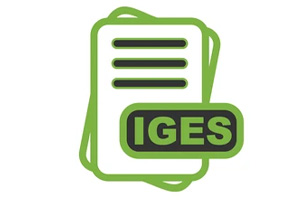
This file type is pronounced as eye-jess. Used since many years, this format is prominently used in engineering and defense industries. The US Air Force had conceptualized this format way back in the mid 70s. During the seventies, significant amount of time used to be wasted by the Air Force for engaging in the long drawn process of data sharing and conversion for compatibility with supplier provided proprietary software. The problem used to worsen when projects of larger size such as missile delivery systems or aircraft carriers were worked upon. This is because many suppliers with their proprietary systems were dealt with.
The US Air Force then collaborated with Boeing and other companies for developing the IGES format. This facilitated interchanging of information related to 3D CAD models across all proprietary systems. The use of IGES file format as the de facto standard for all weapons and defense related contracts was made mandatory by the US Department of Defense in 1980s. Both IGES and IGS 3D file extensions can be used for this format.
Surface geometry is represented with ease by this heavily flexible IGES format which uses ASCII encoding. Geometry related information is stored with the help of wireframes, accurate freeform surface architectures, CSG and circuit diagrams. Colors can also be stored by this format. However, support for material attributes such as texture and type is missing. Animation is also not supported.
Popularity in Industries
- Engineering
- Defense
-
STEP

STEP stands for The Standard for the Exchange for Product Data. The ISO 10303 conforming format came into existence for succeeding the IGES file format. Both STEP and STP formats are acceptable.
STEP was officially developed with the sole purpose of building a machine that can efficiently describe product data all through its life cycle without relying on any other proprietary system. The standard format initially developed suffered from size and complexity-related constraints. Consequently, the format was later disintegrated into the separate specification of modular nature in 4 important releases.
All features which find support in the IGES file are also supported by STEP file format. Along with this, topology, texture, material type, geometrical tolerance, and other material or product-related sophisticated information are encoded by STEP.
Popularity in Industries
- Engineering domains like aeronautics, automobile, construction etc.
-
VRML/X3D

VRML is pronounced as vermeil. It has the file extension of .WRL. It is an abbreviation of Virtual Reality Modeling Language. This was initially developed to support the World Wide Web. Later, VRML was substituted by the X3D file format.
The format has not been widely adopted by major software makers. This may be due to the fact that the VRML extension failed to keep pace with the rapid advances of 3D graphics in real-time. Finally, the name of the VRML consortium had been changed to the Web3D Consortium. In 2001, the next-generation file format of VRML was launched with the X3D extension.
X3D stands for XML-based 3D file type. The entire array of features supported by VRML file format finds support in X3D format. Also, certain additional features are supported by X3D. A polygonal mesh is used by the VRML format for encoding surface geometry.
Information related to appearance like color, transparency, texture, etc. can be stored. With X3D, information related to the scene is stored. Animation is supported. Surface geometry can also encode NURBS.
Popularity in Industries
- Internet or World Wide Web industry
-
AMF

The AMF file format was introduced as a replacement for the STL format. It was launched in 2011 and was formerly called STL 2.0. One of the shortcomings of STL which it addressed were its incapability of storing texture, material, and color information. It also overcame its bloated and error-prone issues.
The XML-based format also provides support for orientation, scales, geometry, duplicates, lattices, etc.
Popularity in Industries
- 3D Printing
-
3MF

3MF is a 3D printer file also developed to overcome the notable problems of STL file format. It was developed with a combined effort by various big companies like Microsoft, 3D Systems, Ultimaker, EOS, Autodesk, Stratasys, etc. The geometric representation of 3MF is similar to that of STL. However, it is more compact as compared to the AMF file format.
If you are a 3D designer who is looking for a best 3d model format that can avoid bad geometry and print failures, then this is the one. Besides, it is even considered as the ideal format among other 3d printing file formats for future 3D printing projects.
Popularity in Industries
- 3D Printing and Manufacturing
By now, you must have gained significant insights into the various open-source 3D file formats widely used. Knowledge about these 3d file formats comparison is important to work in an agile manner in 3D modeling, video gaming, movie production, architectural visualization, product visualization, 3D printing, and more.
Now let’s move on to the next step, which is a detailed list of all the 3D file graphics formats you must be aware of.
A List of All 3D File Graphics Format
In this list, we have compiled all the 3D file graphics formats that are most popular and the ones not so commonly used in the industries but have an essential place.
Here is a detailed list of all the names-
- ABC – Alembic (computer graphics)
- AC – AC3DModel (.ac)
- AMF– Additive Manufacturing File Format
- AN8 – Anim8orModel (.an8)
- AOI – Art of Illusion Model (.aoi)
- ASM – PTC Creo assembly (.asm)
- B3D – Blitz3DModel (.b3d)
- BLEND – Blender(.blend)
- BLOCK – Blender encrypted blend files (.block)
- BMD3 – Nintendo GameCube first-party J3D proprietary model format (.bmd)
- BDL4 – Nintendo GameCube and Wii first-party J3D proprietary model format (2002, 2006–2010) (.bdl)
- BRRES – NintendoWii first-party proprietary model format 2010+ (.brres)
- BFRES – NintendoWii U and later Switch first-party proprietary model format
- C4D – Cinema 4D(.c4d)
- Cal3D – Cal3D(.cal3d)
- CCP4– X-ray crystallography voxels (electron density)
- CFL – Compressed File Library(.cfl)
- COB – Caligari Object(.cob)
- CORE3D – Coreona 3D Coreona 3D Virtual File (.core3d)
- CTM – OpenCTM(.ctm)
- DAE – COLLADA(.dae)
- DFF – RenderWare binary stream, commonly used by Grand Theft Auto III-era games as well as other RenderWare titles
- DPM – deepMesh(.dpm)
- DTS – Torque Game Engine(.dts)
- 3DMF – QuickDraw 3D Metafile(.3dmf)
- 3DM – OpenNURBS Initiative3D Model (used by Rhinoceros 3D) (.3dm)
- 3DS– legacy 3D Studio Model (.3ds)
- EGG – Panda3DEngine
- FACT – Electric Image(.fac)
- FBX – Autodesk FBX(.fbx)
- G – BRL-CADgeometry (.g)
- GLB – a binary form of glTF required to load Facebook 3D Posts (.glb)
- GLM – Ghoul Mesh (.glm)
- glTF– the JSON standard developed by Khronos Group (.gltf)
- Home Design 3D Project (.HD3D)
- IOB – Imagine (3D modeling software)(.iob)
- JAS – Cheetah 3D file (.jas)
- Gamebryo 3D Model File(.KFM)
- Khronos Texture (.KTX)
- Khronos Texture 2.0 (.KTX2)
- LWO – LightwaveObject (.lwo)
- LWS – LightwaveScene (.lws)
- LXF – LEGO Digital DesignerModel file (.lxf)
- LXO – Luxology Modo (software)file (.lxo)
- MA – Autodesk Maya ASCII File (.ma)
- MAX – Autodesk 3D Studio Max file (.max)
- 3MF – Microsoft3D Manufacturing Format (.3mf)
- MB – Autodesk Maya Binary File (.mb)
- MD2– Quake 2 model format (.md2)
- MD3– Quake 3 model format (.md3)
- MD5– Doom 3 model format (.md5)
- MDX – Blizzard Entertainment‘s model format (.mdx)
- MESH – New York University(.m)
- MESH – Meshwork Model (.mesh)
- MM3D – Misfit Model 3d (.mm3d)
- MPO – Multi-Picture Object – This JPEG standard is used for 3D images, as with the
- Nintendo 3DS
- MRC– voxels in cryo-electron microscopy
- NIF – GamebryoNetImmerse File (.nif)
- OBJ – Wavefront .obj file(.obj)
- OFF – OFF Object file format(.off)
- OGEX – Open Game Engine Exchange (OpenGEX) format (.ogex)
- PLY– Polygon File Format / Stanford Triangle Format (.ply)
- PRC – Adobe PRC(embedded in PDF files)
- PRT – PTC Creopart (.prt)
- POV – POV-Ray Document (.pov)
- Quest3D Project File (.Q3D)
- R3D – Realsoft 3D(Real-3D) (.r3d)
- RWX – RenderWareObject (.rwx)
- SIA – Nevercenter Silo Object (.sia)
- SIB – Nevercenter Silo Object (.sib)
- SKP – Google Sketchup file (.skp)
- SLDASM – SolidWorksAssembly Document (.sldasm)
- SLDPRT – SolidWorksPart Document (.sldprt)
- SMD – ValveStudiomdl Data format (.smd)
- TurboCAD 2D/3D Mac Drawing
- TurboCAD 3D Model Text File
- U3D – Universal 3D format (.u3d)
- USD – Universal Scene Description(.usd)
- USDA – Universal Scene Description, Human-readable text format(.usda)
- USDC – Universal Scene Description, Binary format(.usdc)
- USDZ – Universal Scene Description Zip(.usdz)
- VIM – Revizto visual information model format (.vimproj)
- VRML97 – VRMLVirtual Reality modeling language (.wrl)
- VUE – Vuescene file (.vue)
- VWX – Vectorworks (.vwx)
- WINGS – Wings3D(.wings)
- W3D – Westwood 3D Model (.w3d)
- X – DirectX 3D Model(.x)
- X3D – Extensible 3D(.x3d)
- Grand Theft Auto V 3D Model (.YDR)
- Yuke's 3D Object (.YOBJ)
- Z3D – Zmodeler(.z3d)
So far, we’ve discussed all types of 3D File Formats, and now it is time to explain how you can choose the best among the available formats per your requirements.
How to Choose the Best 3D File Format?
The first and foremost thought that should come to your mind while choosing the 3D file format for your work is what will be the end product and what will be the portability.
-
The Use Case
Before choosing the 3D file format, think about how your 3D model will be used? Once you find the purpose, you can choose from the various formats. There are purpose-related file formats also available.
-
The Final/End Product
As mentioned above, you need to consider your end product while choosing the 3D File format for your work. Also, research the platform where your final product will be published and used, e.g., iOS, Android, Google Visual Search, gaming platforms, VR headsets, etc.
-
The Software
Before choosing the 3D file format, you need to check if it is compatible with the software you are using. This is a crucial step to take as everything depends on it. For this, you can start with the open source type formats to check whether it will work for you or not.
This sums up the topic of 3D file formats and the available types per various industrial requirements.
Want 3D Design Related Help?
Get in touch!
Frequently Asked Questions
3DS is one of the most preferred file formats. This format is highly compatible with multiple 3D software, and files in this format can be imported and opened using diverse tools. It finds its application in education, engineering, architecture, and manufacturing.
STL has also emerged as one of the leading 3D printing file formats ever since its introduction in 1987.
STereoLithography or Standard Tessellation Language or STL was initially launched to convert CAD data into a format compatible with the stereolithography 3D printer.
3MF, on the other hand, is an XML-based format that is designed to deliver model information in single documentation that includes textures, colors, mesh, and print tickets.
You can open 3D files using various 3D designing software. For example, files having 3DS extension are typically found in 3D imageries created using the 3D Studio Max software and Autodesk’s 3DS Max program.
Objects that are in the STL format can be described in terms of triangles. On the other hand, OBJ-files can describe various sections of an object in terms of curves. This contributes to a high level of accuracy and scalability.
STL and VRML are the universal 3D file formats. STL files are 3D renders having only one color. This format is particularly compatible with desktop 3D printers. VRML or Virtual Reality Modeling Language is a recently introduced 3D file format that includes several colors. This format is compatible with desktop 3D printers that have full-color binder technology.
- .STL: This is a common 3D printing file format. STL files include facet data. This standard file format can set up a boundary between CAD programs and 3D printers.
- .OBJ: This is another common file format used in 3D printing. It is compatible with most 3D printers.
- .gcode: This is an extension for files having G-code data. This file is developed using a slicing program that can convert a CAD drawing into a sequence of easily understandable codes by a 3D printer.
- .VRML: The full form of VRML is Virtual Reality Modeling Language. This format is relatively newer, and it can contain one UV color map. This is what makes it compatible with 3D printers having two extruders.
- .3MF: This is Microsoft’s proprietary XML-based file format. It was introduced in 2015 to make 3D printing more convenient with a Windows 10 OS. Files having this format have all model-related data stored in one archive.

