OBJ File Format - All You Need To Know About

The OBJ file format is an eminent file format for both 3D Graphics & 3D Printing. Whether it is 3D printing in multicolor or non-animated 3D models, it is highly preferred for both.
Created by Wavefront Technologies, this format can define and store geometrical objects. Using this, the forward and backward transmission of geometric data is also possible with the help of OBJ Files.
If we explain in layman's language, the OBJ File Format, and 3D Printing are parallel.
This article discusses more interesting facts you might not have known about the OBJ file format.
Along with this, we will also discuss in detail how this format is different from other formats available in the industry, including STL file format (For 3D Printing) or COLLADA, or FBX (For Graphic Applications)
Stay Tuned and Keep Scrolling to unlock a new source of information about the OBJ File Type. But, before we discuss anything else, it is essential to get an idea of the obj file format and its use cases.
What is an OBJ file format?
The OBJ file format is an open text file format with wide export and import support. Obj files are used to transfer the 3D object’s geometry information between software programs, such as the vertices position, vertex normal, UV position of texture coordinates, polygon lines and points, free-form curves, etc. This format is most preferred for multi-color 3D printing.
As far as the process of 3D modeling is concerned, OBJ file format is created to store all the objects geometry information using the CAD software, and it is the end product of the 3D modeling process.
Note: The OBJ file extension used when saving the files in this particular format is ‘.OBJ’
Now that we understand what this file format is and how it works, it is time to understand how it differs from other file formats.
What Are the Features of the OBJ Format?
-
Geometry
As the main feature of this format is to encode the surface geometry of a 3D design or model, it is considered quite wide in such respect. This format provides a wide range of options to choose from when encoding the geometry of the surface, including:
-
Free-form Curves
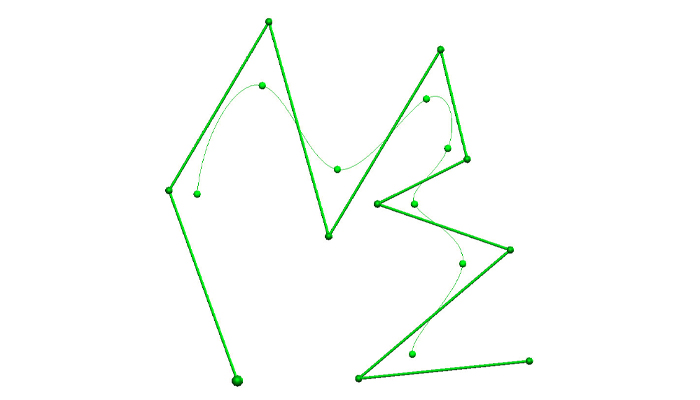
In this, the use of freeform curves helps in encoding the geometry of the surface of the 3D model. The freeform curves include Cardinal Splines, Bezier curves, etc.
-
Tessellation with Polygonal Faces
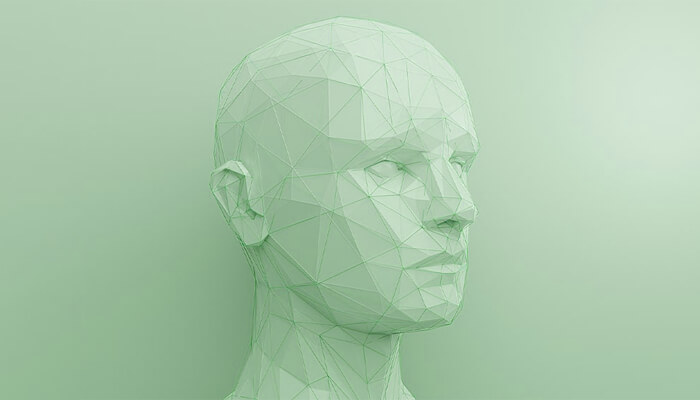
A tile or tessellate format where simple geometrical shapes like triangles, polygons, etc. are formed over a 3D model to be stored in a file. This is used to encode the surface of the geometry of the 3D model.
-
Free-form Surfaces
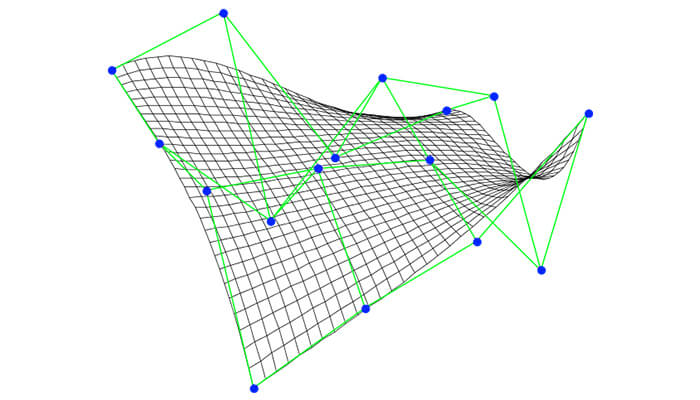
This is a mix of Tessellation and freeform curves where you can encode the surface geometry of the 3D model by forming a tile using freeform curves.
-
-
Color & Texture
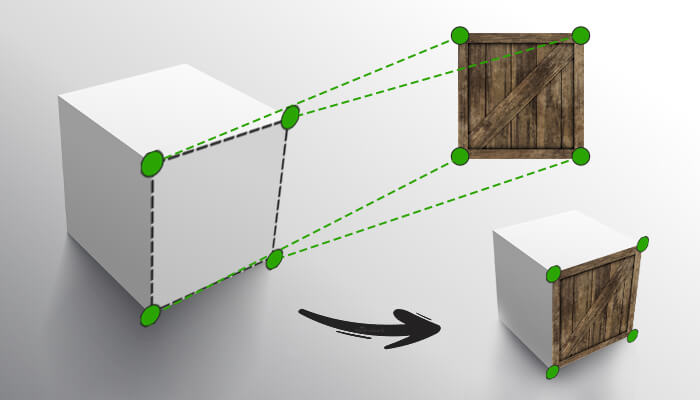
Using the format Material Template Library (MTL), the OBJ file stores the color and texture of the 3D model in the related file format.
When it comes to the multicolored geometrical models in 3D rendering, there are two types of file formats used to render, including MTL and ASCII.
How is the OBJ File Format Different From Others?
-
STL vs OBJ
As we all know, when it comes to market dominance in 3D printing format, STL (Stereolithography) is prominent. However, as time passes and technology is upgraded, this format is getting old, or should we say, it is becoming outdated as it lacks many features demanded in the modern 3D world.
As multicolor 3D printing came to light, this format lost its charm as it did not support this modern-day feature. Also, as modern-day printers are upgraded with accuracy, STL cannot handle high resolution and large file sizes.
On the contrary, the OBJ file format is ideal for 3D Print OBJ files, but still, most of the printers are compatible with STL format, whereas we can’t say much for the OBJ.
-
FBX, COLLADA vs OBJ
When it comes to a 3D graphics application, one of the major differentiating factors between the OBJ format and others like FBX and COLLADA is that OBJ is not compatible in supporting the scene information and animation. In contrast, both FBX and COLLADA are pretty compatible for the same.
This is why choosing the format wisely will give you the maximum results when working on the graphics or animation bits is essential.
Conclusion
This sums up the topic of the OBJ file format and all the related information you need to know. We often come up with relevant topics to help the seekers share our knowledge. We strive to provide the best knowledge to the readers and learners of various fields with different roles.
Apart from this, we also provide high-quality 3D modeling solutions to businesses with our expertise in 3D designs and knowledge of 3D file formats.
Want 3D Design Related Help?
Get in touch!

