Stages of 3D Model Creation From Basic to the Finished Product
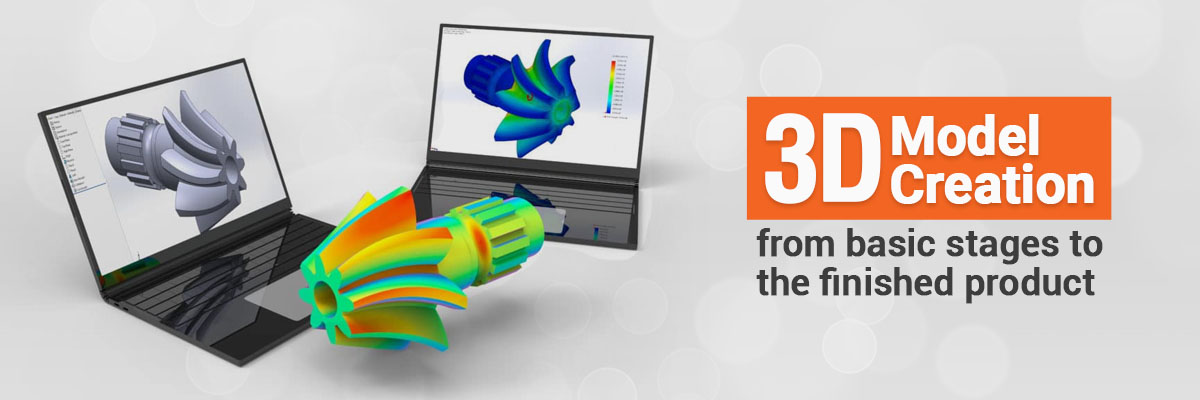
Are you curious about 3D model creation? Want to know more about the process and the various steps involved? This post is for you!
The 3D modeling process can be divided into several basic steps. In order to learn how to create 3D models, you must first understand these steps!
What Are the Steps Involved in Creating a 3D Model?
Conceptualization
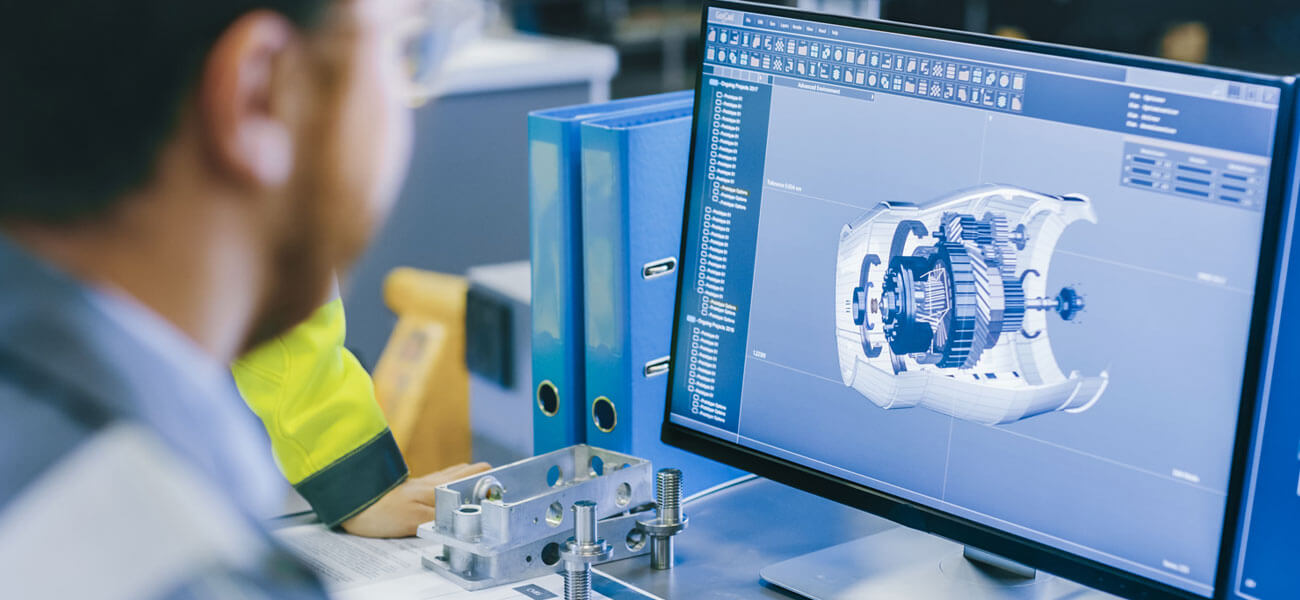 Conceptualization
ConceptualizationThe first step to build a 3D model is conceptualization. This involves coming up with a plan and creating a basic concept for your model. What are you creating the model for? What are its dimensions? What materials will you be using?
To create a successful 3D model marketers, designers and manufacturers essential to decide their purposes first. What are they trying to show or explain with the 3D model? Once you understand the concept, it is easier to create a more specific plan.
Useful Article :Tips to Get the Perfect 3D Modeling Image References
-
Developing Basic Geometry
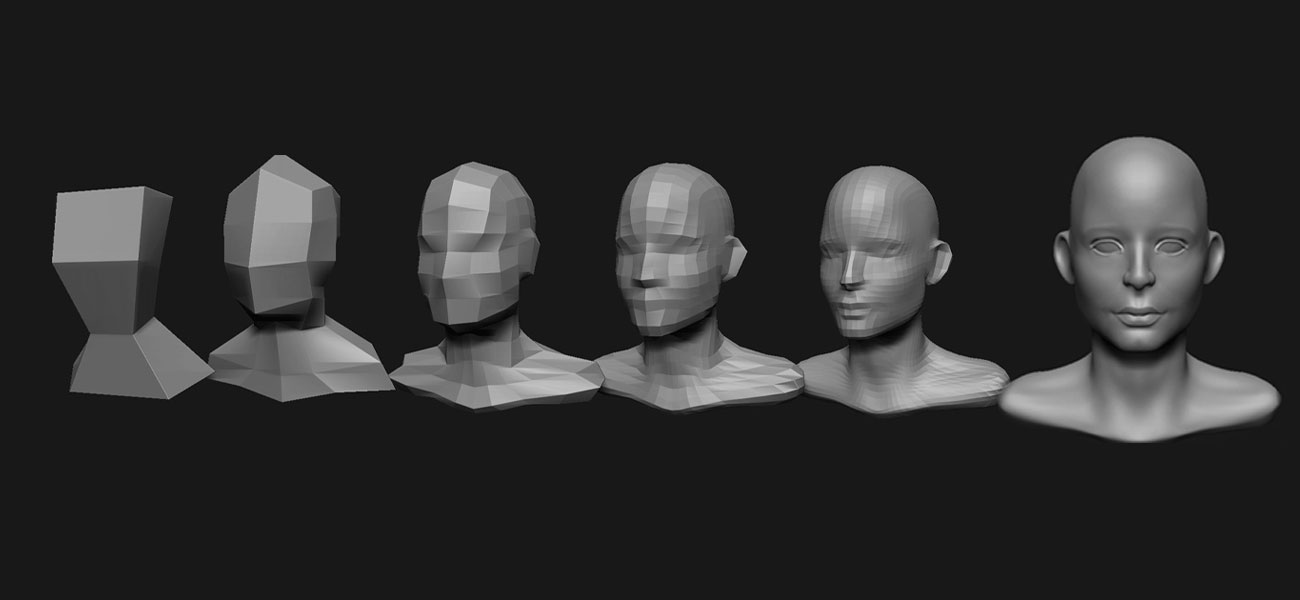 Developing Basic Geometry
Developing Basic GeometryThe next step in 3D model making is developing the basic geometry of your product 3D model using best 3D modeling software programs. This involves creating the foundation for your model using basic shapes and lines. This stage can be a little tricky, as you must be precise to create a well-formed 3D structure.
3D models are created in many different ways, but solid and surface types are the most popular ones. You can create anything from a simple cube to a complex car with this type of modeling.
-
Polygon and Topology Modification
 Polygon and Topology Modification
Polygon and Topology ModificationWhy are 3D models so popular? It's all in the polygons! These are the building blocks of 3D models, and they must be created and modified correctly to build a quality model. It's critical for 3D models that are too large to operate in applications, Virtual Reality, Augmented Reality, or computer games built with the Unity software.
Modifying the topology of your 3D model can be a difficult task, but it's essential for creating a high-quality product. This involves ensuring that the polygons are all in the right places and that the model is balanced correctly.
Useful Article :Important facts to know about polygonal modeling
-
Adding Textures, Colours and More
 Details Addition
Details AdditionThe fourth step in model development process is adding details to your 3D model. This includes adding textures, color, and other elements to make your model look realistic. Details are essential, as they can make or break the overall look of your model.
The texture is one of the most important details to add to your 3D model. By using suitable 3D texturing software programs, your model will look like it stepped right out of the real world. This involves adding color and other features to give your model a realistic look.
-
Rendering
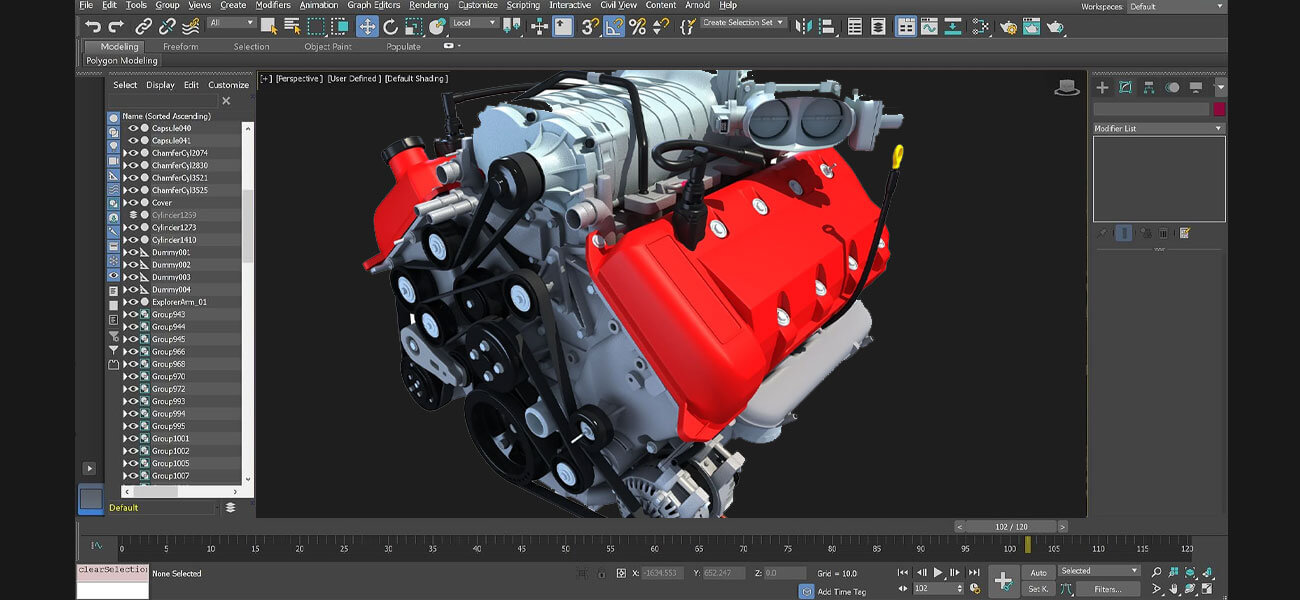 Rendering
RenderingRendering is the next step process of creating a 2D image or animation from your 3D model. This step is essential as it allows you to see your model in its final form. Now is the time to make any final adjustments to your 3D model and make sure it looks perfect!
3D model rendering can be a time-consuming procedure, but the results are worth it. With the right 3D rendering programs, you can create stunning images and animations to impress your clients and customers.
Related article : Difference Between 3D Modeling and 3D Rendering
-
Post-Processing
 Post-Processing
Post-ProcessingThe final step in the 3D modeling process is post-processing. This involves adding final touches to your image or animation, such as text or logos. Post-processing can also be used to improve the overall quality of your image or animation.
Finalizing your 3D model is an important step in the 3D asset creation process, and it's essential to make sure that your image or animation is of the highest quality.
These are the basic 3D modeling steps that you must follow to create a high-quality 3D model. By following these 3D design process steps, you can ensure that the making of 3D models will be a smooth process.
Related Article : Tips to Improve Your 3D Modeling Workflow
If you face any difficulties while creating your 3D model, you can outsource 3d modeling services to professionals. You can create anything from a simple cube to a complex object with the right pros!
Conclusion
3D modeling is a complex process, but it's essential for creating high-quality models. Though it takes some time and practice to get the hang of 3D modeling, the results are well worth it! It seems daunting at first, but by following the basic steps outlined in this post, you can create beautiful 3D models that will impress your clients and customers.
Contact Us

