List of Top 3D Rendering Software in 2025
3D rendering software is a type of design program that enables us to convert a 3D model into a rendered 2D image. 3D rendering programs help clients visualize a project before its development. Earlier, renders were only generated for high-end projects.
But today, it is developed for all kinds of projects, be it big or small. This happened because buyers and customers of all categories are now expecting to see 3D visualizations before making a purchase or investment.
Besides, do you know a project that can be pre-visualized have a better chance of selling? Let’s compare a simple photograph of a product or property with that of a 3D one having realistic views with perfect lighting and shadows. There's a higher chance of a customer purchasing the same by viewing the latter.
Today, you will find a lot of top free and paid 3D rendering software for beginners and professionals to help you create renders. They may not be completely free of cost but often come with a free trial version. In this article, we will have a look at the list of paid 3D rendering software programs.
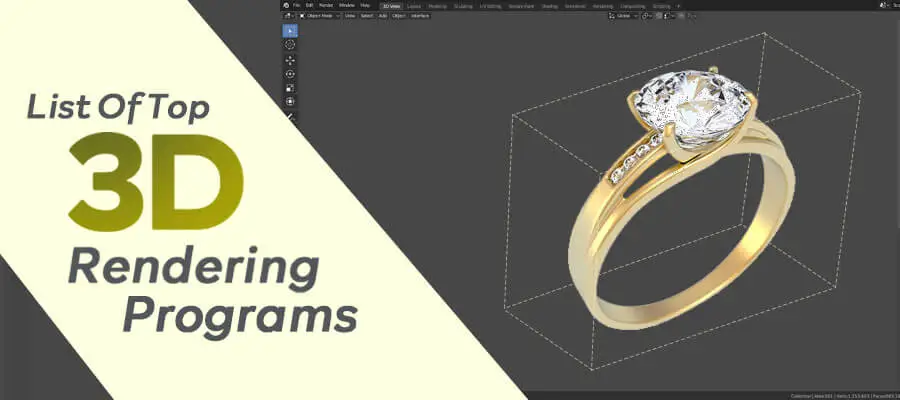
-
Autodesk
The 3D real time rendering software offered by Autodesk is a complete package of an advanced software collection spanning construction and architecture (BIM), engineering and product design, industrial equipment manufacturing, media and entertainment, and a line of software for consumers, etc., empowering 3D artists worldwide to develop high-end renders.
Autodesk’s broad range of design, engineering, and entertainment software includes various tools, including SFX and VFX options, motion graphics, texture mapping, shading and shadows, and much more. With a gamut of software, Autodesk is considered the best software suite for animation, game development, and design visualization.
Key features of Autodesk’s software suite:
- Help render various types, including cloud, hardware, software, vector, and more.
- Assist in the smooth and fast rendering of entire scenes.
Autodesk includes the following software
-
Arnold Renderer

Arnold Renderer is a best 3D rendering software, Which is an end-to-end advanced Monte Carlo ray tracing renderer widely used for photorealistic 3D rendering in feature-length animation and visual effects in video games. Professional renderers can render high-quality 3D images and get immediate results with interactive real-time rendering.
- Extensible API
- USD Support
- Stand-alone command-line renderer and more
- $55 (paid monthly)
- $415 for one year
- 1240 for 3 years (paid annually)
OS compatibility: Windows, mac OS X, Linux
-
Autodesk Cloud-Based Rendering
Autodesk cloud-based rendering is a high-speed, HD cloud rendering offered by Autodesk to create high-quality, photorealistic images in less time. Autodesk Rendering is accessible anytime, anywhere, with an advanced library featuring high-resolution textures, additional controls, and dramatic quality improvements.
Cloud-based Rendering Features :
- Panoramas, solar studies, illuminance
- Advanced materials
- Accessible anytime, anywhere
Cost: This service uses Flex tokens ($3/token)
- 500 tokens = $1500
- 100 tokens = $300
- Custom
OS compatibility: Web browser, can be accessed through any gadget, tablet, laptop, Mac, or PC.
-
Alias
Alias is a single software source for 3D design, from concept through production surfacing. 3D rendering artists can render high-quality, desirable images and seamlessly collaborate across different workflows and disciplines.
- Concept modelling
- Automated surfacing
- Computational design and more
- $665 (paid monthly)
- $5335 (for one year)
- $16000 (for 3 years, paid annually)
- Flex plans – starting from $300 for 100 tokens (1-year validity)
OS compatibility: Windows 11, Windows 10, Windows 8.1
-
VRED
VRED helps to develop high-dimensional renderings and digital prototypes on-premises or in the cloud. The professional 3D visualization software also assists renderers in visualizing, reviewing, and validating a digital twin of the product for use with absolute ease and accuracy.
- Data preparation
- Virtual prototyping
- Visual simulation and more
- $1,855 (paid monthly)
- $14,820 (for one year)
- $44,460 (for 3 years, paid annually)
- Flex plans – starting from $300 for 100 tokens (1-year validity)
OS compatibility: Windows 10, Windows 8.1 Professional
-
3DS Max
3DS Max is a best 3D rendering software that allows a 3D rendering artist to produce professional-grade renders and expansive 3D environments with full artistic control. With this 3DS Max’s intuitive texturing, easy-to-use shading tools, and an artist-friendly UI, creating realistic characters and landscapes is extremely easy.
- Retopology tools
- Smart extrude
- OSL support and more
- $255 (paid monthly)
- $1945 (for one year)
- $5830 (for 3 years, paid annually)
- Flex plans – starting from $300 for 100 tokens (1-year validity)
OS compatibility: Windows 11, Windows 10
-
Maya
Maya is the globally preferred professional 3D software used to create believable characters, expansive 3D worlds, complex shots, and add details to characters and scenes. Maya is mostly used by top artists in the 3D industry for shaping 3D objects and scenes with intuitive modeling tools and adding blockbuster-worthy effects.
- Bifrost for Maya
- Fast playback
- NURBS & polygonal modeling and more
- $245 (paid monthly)
- $1945 (for one year)
- $5830 (for 3 years, paid annually)
- Flex plans – starting from $300 for 100 tokens (1-year validity)
OS compatibility: Windows 10 & 11, Mac OS 14.x, 13.x, 12.x, Linux RedHat Enterprise 8.7 WS, 9.3 WS, Linux CentOS 8.7, 9.3
-
Lumion 3D

Lumion 3D one of the best online building digital rendering software for architects who work with exteriors. Lumion 3D has one of the most user-friendly interfaces for architectural rendering, making it one of the easiest 3D rendering software programs to use.
It includes a vast library of realistic material items like people, sky, grass, water, plants, trees, etc.
- Context setting
- Smooth scene building
- Quick refinements
Lumion 3D Cost: Starting from €62.42/m billed annually (first month is free)
OS compatibility: Windows
-
SketchUp
SketchUp is a fantastic tool primarily developed for easy 3D modeling and 3D rendering for construction, architecture design, etc.
Apart from these, SketchUp can also be availed for furniture production, wood processing on machine tools, landscape designing, 3D printing, generating 3D walkthrough and flythrough animations, etc.
- Textures
- Lighting effects
- Layer manager and more
Cost:Starting from $119/y
OS compatibility: Windows, macOS
-
Octane Render

Octane render is one of the best programs for 3D rendering and was developed by OTOY Inc., a graphics software company based in California. Octane Render is a powerful and reliable 3D renderer and the first unbiased raytracer available for commercial use that fully utilizes the GPU. Octane Render has become a great choice for 3D artists and designers because it allows them to modify scenes close to real-time without the speed glitch of CPU rendering.
This 3D rendering program is pretty easy to use and has a wide range of features that help create stunning 3D renders. With the recent updates to the software, Octane Render now seamlessly integrates with Blender, making it the perfect choice for anyone who works with 3D graphics.
- Volumetric Rendering
- Deep Pixel Rendering
- Live Texture Baking and more
Octane Render Cost: €19.99/m (billed yearly)
OS compatibility: Windows 7 or higher (64-bit), Linux (64-bit), mac OS 10.13.6 High Sierra
-
KeyShot

KeyShot is an incredible piece of software with different plugins that allows for real-time 3D rendering with instant results display and reduced time to create realistic product visuals. With KeyShot, it is easy to communicate ideas and explore newer concepts. It includes native support for 30+ leading 3D file formats and 750+ preset materials, with thousands more on the KeyShot Cloud.
- CPU Rendering
- Global Illumination
- HDRI Lighting and more
KeyShot Cost: starting at $99.00/m (billed yearly at $1,188)
OS compatibility: mac, Windows
-
Artlantis

Artlantis is a pioneer in architectural visualization for creating photorealistic renderings and animations and is compatible with most of the leading 3D software available. The software has a user-friendly UI that beginners, intermediates, and advanced rendering artists alike can operate.
Also, the software is immensely easy to learn without having much graphics knowledge. The best aspect of Artlantis is the “Real-time Preview” option that offers a preview of the scene, allowing renderers to make changes and have control over each change.
- Real time preview
- Shaders & Textures
- Integrated media catalog and more
Artlantis Cost: Full License - €720
OS compatibility: mac OS X 10.12, Windows 7, 8.1, 10
-
D5 Render
D5 Render is one of the best software for 3D rendering that offers intuitive control over lighting, perspectives, and materials essential to visualize a story. D5 Render goes through continuous updates to help designers in construction and architecture, landscape, banquet hall design, and interior design areas.
The software supports importing materials maps in .tif, .tiff, or .tga formats and can seamlessly connect with 3DS Max, SketchUp, Revit, Blender, etc.
- D5 Global Illumination Solution
- Real-time Ray tracing
- Deep Learning Super Sampling and more
- Free for beginners and individuals
- PRO - $38/m (monthly), $30/m ($360 billed annually year)
- TEAMS - $75/m (monthly), $59/m ($708 billed annually year)
OS compatibility: Windows 10 v1809 or higher
-
Clara.io
Clara.io is a full-featured cloud-based 3D modeling, animation, and rendering software tool that can create complex 3D models and beautiful photorealistic renderings without installing any software programs.
The software runs in web browsers and offers a bunch of polygon mesh tools, modifiers and operators, subdivision surfaces, UV editing tools, and much more. Optimized performance. Clara.io comes with a vast array of photorealistic material libraries and supports 30+ standard 3D file formats.
- VRay Cloud Rendering
- Multi-Platform
- Easy Sharing + Embedding and more
- Free version is available
- Standard- $10/m ($100/y)
- Advanced- $100/m ($1000/y)
- Custom pricing for enterprises
OS compatibility: Multi-Platform - Chrome, Firefox, IE11, Edge, Windows, Apple OS X, Linux, Android, and iOS.
-
Cedreo
One of the best performing, cloud-based software for 3D rendering of interior and exterior home design. With Cedreo, one can create photorealistic 3D renderings with accurate lighting and precise surface shading in less than 5 minutes.
The UI is artist-friendly, easy to use, and doesn’t require a separate, powerfully configured computer to generate the renderings. Since all the designs are connected by their servers, one can even make design changes on the fly for client presentations.
The perspective of the building, camera placement, lighting , image resolution - everything can be custom-selected before each rendering.
- Free version available
- Personal - $49/project
- Pro - $40.83/m ($490 billed annually)
- Enterprise - $57.5/user/m ($690 billed annually)
OS compatibility: Windows 7+, Mac OSX 10.10+
6 practical tips for selecting the best 3D rendering tool
Amidst so many best rendering programs available for 3D rendering, which one should be your pick? That’s the tricky part of carrying out an end-to-end 3D design project. This is the step that a renderer must master in order to choose the best software for their needs.
Follow the checklists below before making up your mind about a specific software.
-
Whether the software is competent to meet the requirements
Consider your project’s or your client’s needs before every other metric. Make sure the software you select can meet all the requirements adequately. Figure out how effectively each tool performs the project’s rendering objectives.
Once you gather these data, you may go for it, or scrap it off your list!
-
Has a simple and easy-to-use UI
Too much of a complex software might be hard to follow and work on, making your workflow slow. Never let a complicated interface harm your efficiency and TAT. So, don't just prioritize features; also consider how simple the interface and tools are.
-
Has the latest features
Although simplicity and user-friendliness are the two main factors to consider, the features available in the different types of 3D rendering software must be up-to-date with the latest trends and offer the most recent add-ons that help reduce the workload. You shall find many software offering advanced features, yet having a user-friendly UI.
-
Look out for the file formats the software supports
Never forget that the files you provide your client with will be viewed by others as well. Thus, the files must be in a universal format that most computers are compatible with. Examine the file formats supported by the software and in which you intend to export your files.
-
Offers proper trial, training, and technical assistance
While onboarding a new software, it is normal for you or your team to ask for a trial, a demonstration, or training. See if the software offers these dedicated services or not. Also, make a note of whether they offer tech support, as you might run into several technical hurdles with your new software.
-
Finally, if it suits your budget
This is super important. Always go with a software that comes within your budget and doesn’t burn a hole in your pocket. Subscriptions or licenses of high-end software usually do not come cheap; nevertheless, keep an eye out for alternatives and bulk discount offers.
Then, there’s always outsourcing
Offshoring your rendering projects to a dedicated third-party agency can save you a lot of dollars, as professional rendering agencies work at a fraction of the cost of high-end software subscriptions.
In case you need the assistance of a professional, you can reach us. ThePro3DStudio provides an entire gamut of 3D design services and employs advanced software to work on the clients' projects. So, if you need futuristic custom 3D rendering solutions for your business, get in touch with us to discuss!
Contact Us

