Top 3D Modeling Challenges in AR, VR, XR & How to Solve Them
3D modeling for AR/VR/XR environments is not the same as the modeling process for, say, 3D animated movies or 360-degree views on an eCommerce platform. It is vastly different and difficult because you are trying to recreate real-world environments. Not only do the environments have to be visually appealing, but they must also interact with the user accurately and move naturally.
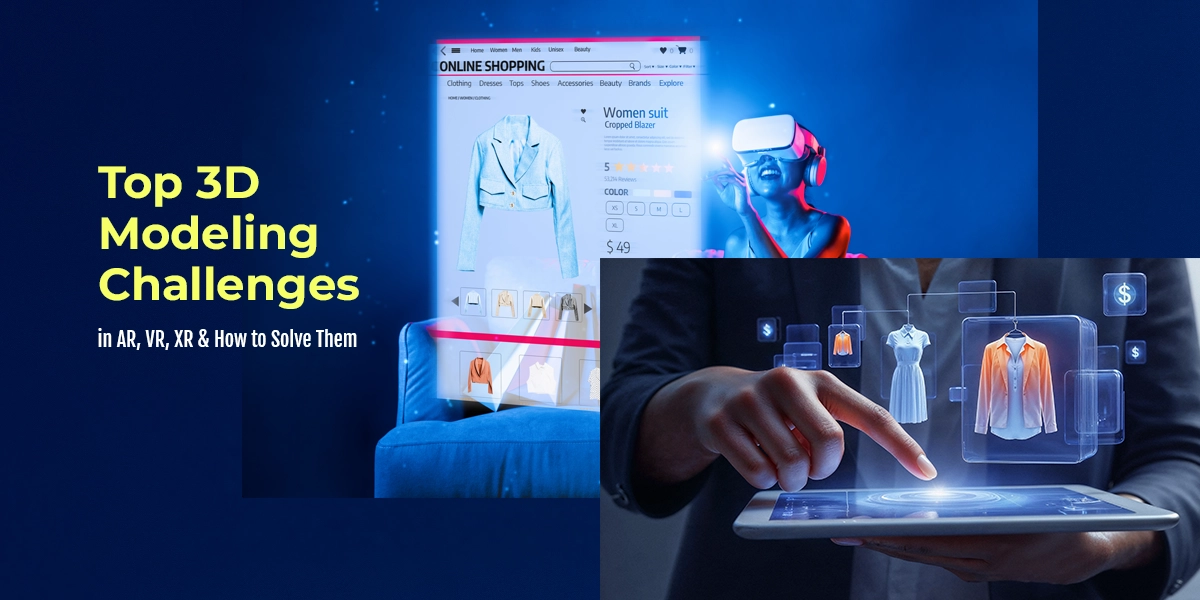
Clearly, AR modeling is very technical, and if you want to understand just how complex it is, read this article to learn all the challenges faced by developers of immersive experiences.
Understanding the Role of 3D Models in AR/VR/XR
An immersive environment is made convincing or believable with 3D models. Almost all of us see the world in three dimensions, so if the visuals are in just two dimensions, it will quickly make the viewer feel like something is off, ruining the immersion.
3D design plays a multitude of roles in AR, VR, and XR experiences, like creating realistic environments, detailed textures, interactive models, accurate lighting, and fluid animation. These are all crucial in industries like gaming, eCommerce, training, healthcare, entertainment, etc.
However, each of these experiences has different modeling requirements. For example, AR (augmented reality) is not fully immersive, so you only need a model with a lower polygon count and simple textures. VR (virtual reality), on the other hand, is completely immersive, therefore the opposite is true in this case.
XR (extended reality) is an umbrella term that includes AR, VR, and MR (mixed reality), so the modeling requirements really just depend on the type of experience you are building the model for.
3D Modeling Challenges in AR/VR/XR (with Solutions)
-
Challenge #1: Performance Constraints and Optimization
Traditional 3D applications render offline or on high-performance desktops. AR/VR/XR applications, on the other hand, need real-time rendering at high frame rates (usually around 60 to 90 fps). This is particularly challenging to achieve on mobile platforms and standalone headsets that have limited processing power (GPU/CPU), memory, and battery life.
If you use high-poly 3D models or unoptimized geometry, they will cause performance issues, like lag or stuttering, increased loading times, incomplete asset rendering, app crashes, overheating, poor battery efficiency, and, worst of all, degraded user experience.
Even a minor slowdown in the rendering can break the illusion and cause motion sickness or user frustration
Solution:
To provide a smooth, immersive experience without losing much in visual quality, you need to optimize at every level of the 3D modeling process. The following are some strategies you can adopt:
Use low-poly instead of high-poly models with just enough polygons to convey the shape or silhouette. You can mimic surface details of high-poly models (bumps and creases) with normal maps, bump maps, and displacement maps instead of creating detailed geometry. In this way, you get to preserve the visual richness and keep a check on the polygon count.
Implement levels of detail (LODs) to show highly-detailed versions when the user is close to the object and simpler models in the distance where details aren’t really noticeable.
Optimize the UV mapping and textures to reduce texture sizes and draw calls, making rendering much, much faster.
Use Blender Decimate Modifier, Unity’s Mesh Simplify, Unreal Engine’s Nanite and other tools to simplify meshes and ensure good-quality visuals with smooth performances.
-
Challenge #2: Limitations of Real-Time Rendering
AR and VR environments rely a lot on real-time rendering with high frame rates (60 fps for AR and 90 fps for VR), and minimal latency. High frame rates prevent lag, disorientation, and motion sickness, making the experience more believable. However, real-time rendering can’t work fast enough if the models are not optimized; meaning they have high-resolution textures, complex shaders, and dynamic lighting.
Solution:
Bake lighting and shadows into textures in the modeling or rendering phase, so there won’t be any need for real-time light calculations.
Use light probes and reflection probes for reproducing natural lighting and reflections, which will reduce the computing load.
Simplify PBR materials and only use necessary texture maps (albedo, normal, roughness) to avoid complex layered shaders that slow down rendering.
Compress textures with formats like ASTC (for Android) and ETC2 (for iOS) to reduce memory load and increase performance on mobile or WebXR platforms, while still retaining visual quality.
-
Challenge #3: Inconsistencies in Scale and Proportion
In VR and similar immersive environments, what matters a whole lot is the scale of the objects. What sense would it make if the user came across a dog the size of a lion and then a tree the size of a cow? It won’t make logical sense to them, breaking the suspension of disbelief, and ruining the experience. The worst part is that the user can feel discomfort and even motion sickness because of the disorienting experience.
Improper scaling can also make it difficult for a user to navigate and interact with the digital environment as it messes with their spatial awareness, which is a VITAL component of VR experiences.
Solution:
Always use real-world measurements (like meters, inches, etc.) when modeling, as it will help align the digital content with the user’s expectations.
Use standard avatars or reference known objects (like doors, chairs, or human models) to adjust the proportions when building the model.
Test the 3D models in the AR/VR/XR platforms regularly to check for accuracies in scale from the user’s perspective.
-
Challenge #4: Interaction Design Compatibility
Many 3D models are created with aesthetics in mind, but without a plan for how they will interact with the user the in the digital environment. If this is the case, then it becomes very troublesome for the developers to implement interaction logic, resulting in an AR or VR experience that just feels broken or stiff.
Solution:
Design the models with interactivity in mind and include things like hotspots, handles, and components that are clearly for manipulation by the user (buttons, doors, or rotating parts).
Carefully place pivot points and anchors, as a misplaced pivot can make the model rotate incorrectly or interact awkwardly.
Collaborate closely with developers in the early stages of production itself, so you can define the expected behaviors and make sure that your models integrate effortlessly into the immersive experience.
-
Challenge #5: Compatibility Across Devices and Platforms
People use AR/VR/XR applications on a wide variety of hardware, ranging from high-end systems to regular mobile phones and standalone immersive headsets. However, the main issue here is that if something works on one device, it may not render on another, especially if the device doesn’t have the needed hardware or software resources.
Solution:
Test the 3D assets on different platforms throughout the whole development process. Load them on Meta Quest, HoloLens, Magic Leap, ARKit, ARCore), WebAR/XR browsers, etc., and check to see if they work consistently.
Using interoperable file formats, like glTF (open-standard 3D file format designed for efficient transmission and loading) and USDZ (for iOS AR apps) to ensure compatibility and reduce conversion-related issues.
Keep the polygon counts and texture resolutions within device-specific limits to avoid rendering issues. The poly count for mobile XR, for example, may be less than 10k per object and texture resolutions can be limited to 1024x1024.
-
Challenge #6: Human Perception and Comfort
Apart from the technical considerations, we should also consider user experience “inside” of a virtual or augmented environment. The entire point of an immersive experience is to make it seem natural and comfortable, as though they user is still in the real world, even if they know they aren’t. This can be ruined by flickering and distorted models or elements that move too quickly. Not only do they make it obvious that the visuals aren’t real, but they will also cause discomfort, eye strain, disorientation, or motion sickness, for the user.
Solution:
Design the 3D content while keeping human perception in mind.
Maintain consistency in scale, proportions, and orientation to avoid confusing the user.
Avoid using jerking, fast, or unnatural animations in UI elements or character movement to prevent uneasiness or eye strain for the user.
Ensure clear silhouettes, readable textures, and well-defined edges on VR and AR models so the user can easily orient in the digital space.
Use lighting and shadows that support depth perception, since flat or overly ambient lighting can disorient the user.
Immersive applications are only usable if they are comfortable. Why would anyone want to use an AR/VR/XR application that will make them disoriented or give them motion sickness?
3D Modeling Tools for AR/VR/XR Experiences
To build optimized, ready-to-use 3D models for AR, VR, and XR applications, you need the right tools as they influence everything from model quality and performance to compatibility and development speed. Below is a list we’ve made of software and emerging technologies 3D artists use for 3D content creation:
-
Blender: (3D Modeling, UV Mapping and Optimization)
Blender is a free, open-source 3D tool used by many artists to create assets for immersive applications. It has:
- Low-poly modeling, which is perfect for real-time performance
- UV unwrapping and texture baking (e.g., normal maps, AO maps) to create surface details
- Geometry decimation via the Decimate Modifier to reduce the vertex/face count in the mesh
- Rigging and basic animations for adding movement to AR/VR avatars or props
Blender also has an extended library of add-ons that support procedural generation and asset automation.
-
Unity: AR/VR Real-Time Engine
Unity is a very popular game engine that developers also use to deploy interactive AR/VR/XR experiences. It has a lightweight runtime and broad platform support (like mobile, WebAR, headsets, etc.) with key features like:
- Built-in XR Interaction Toolkit for handling UI interactions available from Unity input events
- AR Foundation, a cross-platform framework that makes it easy to deploy to both ARKit and ARCore
- Efficient shader and rendering pipelines tailored for immersive apps
- Integration with glTF and USD file formats for 3D model import
Unity is the right choice to make if the project deals with real-time interactivity, like training apps, virtual showrooms, or AR games.
-
Unreal Engine: Photorealistic VR Environments
Unreal Engine is good for projects like architectural walkthroughs or training simulations, where photorealism or advanced visual effects are needed. The key features are listed below:
- Nanite virtualized geometry, for real-time rendering of highly detailed models without manual LODs
- Lumen global illumination for realistic lighting
- Native support for VR headsets and motion controllers
- Visual scripting with Blueprints, which is a node-based interface letting users create gameplay elements without coding.
Since Unreal’s output is quite photorealistic (or high fidelity), it’s great for making cinematic VR experiences or enterprise-grade XR solutions.
-
Substance Painter: Realistic Texturing
3D texturing is another important component of immersive environments as it makes the models appear realistic. Adobe Substance 3D Painter is one of the best tools in the market for making PBR (Physically Based Rendering) materials. Artists can:
- Use it to paint directly on 3D models and get real-time feedback
- Bake high-poly details into normal/ambient occlusion maps
- Export texture sets that are optimized and ready for deployment on Unity, Unreal, or WebGL
- Use smart materials that adapt to the meshes
Substance 3D Painter is a critical tool in XR, where you need a good balance between visual clarity and performance.
-
AR Tools: Quick AR Content Creation
Adobe Aero, Meta Spark, and Lens Studio are platforms specializing in quick-turnaround AR content creation. They are especially suitable for marketing, product previews, and social media filters.
- Adobe Aero is a platform that lets designers build interactive AR experiences without coding. It is the ideal tool for product visualization or exhibitions.
- Meta Spark and Lens Studio (from Snap) are popular platforms for making face filters, brand-specific AR effects, and mobile-first experiences.
The UI is also very sleek and easy as they provide drag-and-drop functions and vast libraries of AR-ready assets, which is really helpful for non-developers who want to enter the XR space.
-
Emerging Tools and Trends in 2025
As of 2025, there are plenty of innovations redefining the way digital content is built for AR/VR/XR:
- Kaedim and Luma AI are AI-powered modeling tools that let creators turn 2D sketches, photos, or text prompts into 3D models, slashing hours of manual work.
Procedural generation tools like Houdini and Blender's Geometry Nodes enable artists to create intricate, non-destructive, and parametric (based on algorithmic processes) designs. They are the best tools for generating scaled environments or variations.
Cloud-based platforms like NVIDIA Omniverse or Sketchfab’s 3D API make it easier for real-time collaboration, model optimization, and live previews on any device.
Procedural generation tools like Houdini and Blender's Geometry Nodes enable artists to create intricate, non-destructive, and parametric (based on algorithmic processes) designs. They are the best tools for generating scaled environments or variations.
Cloud-based platforms like NVIDIA Omniverse or Sketchfab’s 3D API make it easier for real-time collaboration, model optimization, and live previews on any device.
They are giving creators a chance to build 3D worlds faster, smarter, and with more creative freedom, at the same time, keeping performance at the core.
Why Do You Need 3D Artists Specialized in for AR/VR/XR
Modeling for AR/VR/XR experiences is more than just making good-looking visuals. It demands the specialized technical knowledge and skills of someone to combine artistic vision with engineering precision. Unlike traditional 3D design, immersive environments demand something more: models that are visually engaging, optimized for performance, and built to interact in real-time.
The artist creating your AR models must:
- Understand real-time performance constraints like polygon budgets, texture compression, and frame-rate targets.
- Build models using real-world scale to ensure comfort, believability, and usability of the immersive application.
- Design with interactivity in mind, whether it is clickable surfaces, hand-tracking interactions, or object manipulation.
- Ensure compatibility across platforms for smooth functioning on any device.
- Work with developers, to align models with Unity, Unreal Engine, and other real-time engines.
To do these things, a 3D artist must have a deep understanding of modeling software as well as XR hardware, development tools, and user experience best practices. If the models are not made by specialists with this specific experience and skill, they can cause lag, appear visually inconsistent, or not function as intended in AR/VR/XR settings.
If you don’t have a specialist in-house or you can’t afford to hire one because it is not your core business, you can always outsource AR 3D modeling to a company that specializes in this work.
To sum it all up
3D modeling for AR, VR, and XR is complicated, much more so than what you might be used to when making regular 3D models. The 3D content not only has to be visually appealing but also optimized, interactive, perceptually accurate, and consistent across various platforms and devices.
Building AR models has several challenges, like real-time rendering hindrances, scale accuracy, interactivity problems, and platform compatibility. Only when you understand what really goes into creating these models, can you create smooth, realistic, and user-friendly immersive experiences.
If building this in-house isn’t feasible, outsourcing to experts in AR/VR/XR modeling is a smart and cost-effective way to ensure that you always get the best results.

