List of 12 Best Paid and Free 3D Furniture Design Software
When it comes to furniture design software, there are multiple options available. Whether you are a seasoned artist creating 3D models or a novice, you might be concerned about which option is best for you.
Each piece of furniture design software has advantages and disadvantages, and different users may have different thoughts on a given application. For example, a 3D furniture designer may review a particular program based on how user-friendly the interface is. At the same time, another may evaluate a program based on the number of advanced design features it comes equipped with..

What are the Best 3D Furniture Design Software Programs to Use in 2025
We've put together a list of the top 15 3D furniture design software programs that allow professionals and beginners to express their creativity.
SketchUp
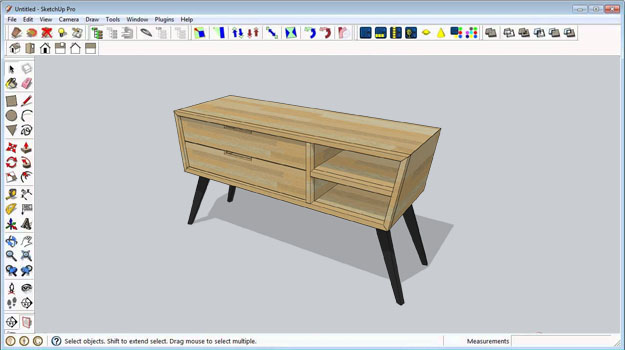
SketchUp Pricing (Core plans):
- Go (iPad and Web) – $17.99/month or $119/year
- Pro – $49.99/month or $349/year
- Studio (Windows only) – $749/year
For packages for students, educators, and institutions, check the website.
Operating System : Windows 10 & 11, macOS
Usage: Beginners & Professionals
Why Did We Pick It?
SketchUp is "the simplest free 3D software for the Web" and has a user-friendly options that all the furniture 3D designers use. This easy-to-use web-based furniture designer program allows for easy sharing of project outcomes across multiple devices.
Pros:
- A free version is available
- Offers 3D modeling library
- A vital support forum
Cons:
- The workflow is slightly different from those of other furniture design tools
SolidWorks
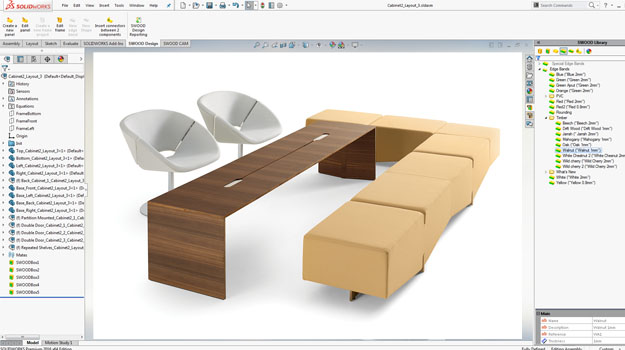
- $2,820 to $4,716/year
- $720/quarter per user or $2,400/year per user (browser-based product development solution)
Operating System : Microsoft Windows
Usage: Professionals
Why Did We Pick It?
SolidWorks is a computer-aided design (CAD) and computer-aided engineering (CAE) application that is widely used among millions of engineers and designers. This furniture building software can easily be integrated with other programs and allows you to experiment freely with a variety of materials, textures, and 3D objects for your projects.
Pros:
- It is an easy-to-use furniture builder software program that even a beginner can learn quickly.
- The latest edition offers a bunch of extra features and power over the original
Cons:
- It takes longer to get used to SolidWorks
SketchList 3D
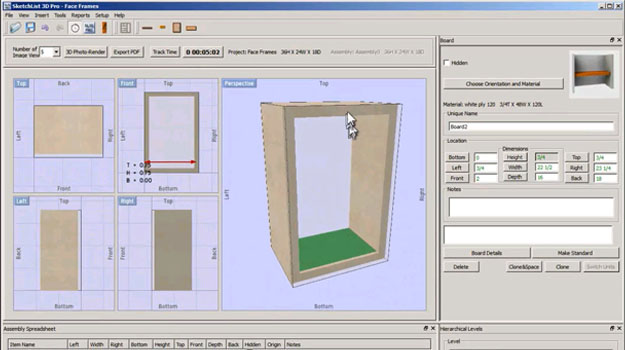
- Starts at $200 (one-time purchase)
- Starts at $39/month or $100/year(subscriptions)
Operating System : Microsoft Windows and Mac
Usage: Beginners & Professionals
Why Did We Pick It?
SketchList 3D is one of the best wood working software program with unique features like precise drawings and step-by-step cutting instructions specific to woodworkers. It offers a two-week free trial, allowing you to see if the program is useful to you.
Pros:
- It is an easy-to-use program to design furniture that even a beginner can learn quickly.
- Advanced tools to help in visualizing broad shapes and cut-outs
Cons:
- Costly for beginners or casual users
CAD Pro Furniture Design
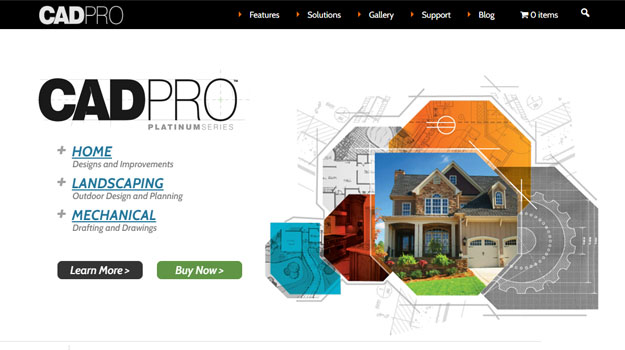
CAD Pro Furniture Design Pricing: $99.95 per feature (one-time payment)
Operating System : Microsoft Windows
Usage: Beginners & Professionals
Why Did We Pick It?
CAD Pro Furniture Design is one of the most preferred furniture making software program for performing furniture 3D modeling among engineers and designers. This software is less expensive than other software with several important features. It would take a few clicks for you to share a design using email by utilizing the program’s "send as mail" feature. It is an efficient office furniture rendering software that accurately renders furniture 3D models with specific lighting, shadow, texture, etc, and gives a life-like appeal to the models. This software allows you to scan anything, including paper drawings. Making a template in this way would enable you to begin the actual design process.
Pros:
- The program generates virtual tours
- Offers a wide selection of tools
- Less time spent on planning and modifying plans.
Cons:
- Free versions or free trials are not available
- It may not be compatible with other systems
- It might be difficult to work with large files
-
Rhinoceros 3D
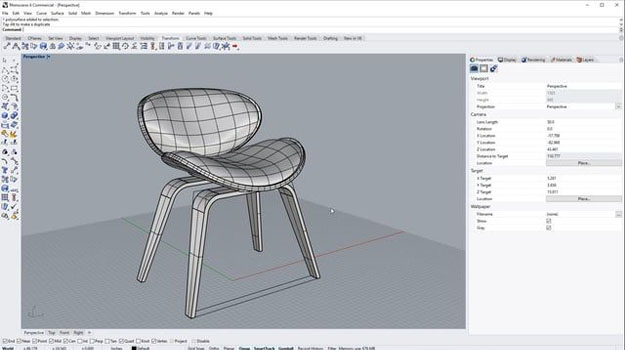
- For upgrading older versions - starts at $295 for one-time payment (Windows only)
- For the full version - starts at $495 (one-time payment for Windows only)
Operating System :Microsoft Windows and mac
Usage: Beginners & Professionals
Why Did We Pick It?
Rhinoceros 3D is a potent app to design furniture for free, despite not having the same level of popularity as SketchUp and SolidWorks. Rhinoceros software supports high-end 3D modeling. You can easily work on complex shapes while ensuring a high accuracy level by utilizing the powerful features of this software. This furniture making software can be appropriately utilized to work on models with unusual geometry.
Pros:
- Import and export data to and from other 3D applications
- Interoperability with other AEC software
Cons:
- No free trial is available
- DWG support is adequate; drawings do not always show as they do in AutoCAD
Fusion 360
Fusion 360 Pricing: $85/month, $476 for 1 year, $2040 for 3 years (paid annually).
Operating System : Microsoft Windows and mac
Usage: Beginners & Professionals
Why Did We Pick It?
Autodesk Fusion 360 is a cloud-based 3D modeling software for designing your furniture. Fusion360 allows you to create detailed plans and prototype 2D and 3D models. It also allows you to easily change the dimensions of a created model or any specific component of the model.
Pros:
- Offer a 30-day trial period for testing
- Simple and cost-effective
Cons:
- There is no free version available
- Poor customer service and technical help
HomeByMe
- Free (starter pack)
- Premium - $29/month paid annually at $353/year
- Unlimited - $63/month paid annually at $755/year
Operating System : Microsoft Windows and mac, iOS, & Android
Usage: Beginners & Professionals
Why Did We Pick It?
HomeByMe's free version, which can be accessed via mobile and desktop. It allows you to create up to 5 projects and 3 realistic images per account for free. Furthermore, if you want to do more, you have to purchase an additional pack. The software provides direct links to stores and more than 20,000 name-brand products that users can easily add to their floor plans.
Pros:
- Free starter plan
- Capability to incorporate real-world products into your designs
Cons:
- Difficult to navigate on a mobile device
- The free version has limitations in terms of 3D images and 360-degree views
Woodwork for Inventor
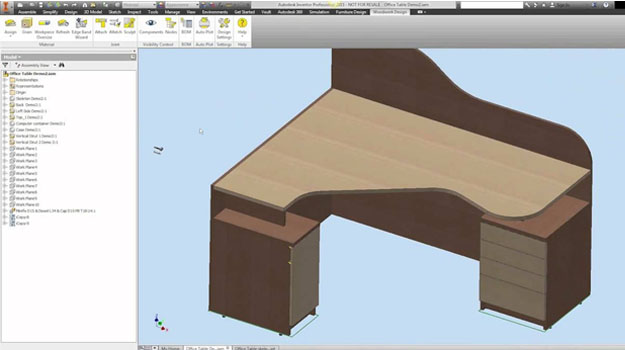
Woodwork for inventor Pricing: Contact Vendor for Pricing
Operating System : Microsoft Windows
Usage: Professionals
Why Did We Pick It?
Woodwork for Inventor is an Autodesk product and is highly popular among engineers and designers. You can get lists created to support the manufacturing process. For example, you can get the bill of materials generated. The files that you create using this wood working computer program can be used for CNC programming at a later stage of the project. This furniture planning software is designed to support processes from designing to manufacturing.
Pros:
- Most powerful woodworking design software in the market
- A large number of components are supported
- User-friendly interface
Cons:
- Highly complex software that is difficult to learn and use
- Subscriptions might become expensive for some users
PRO100
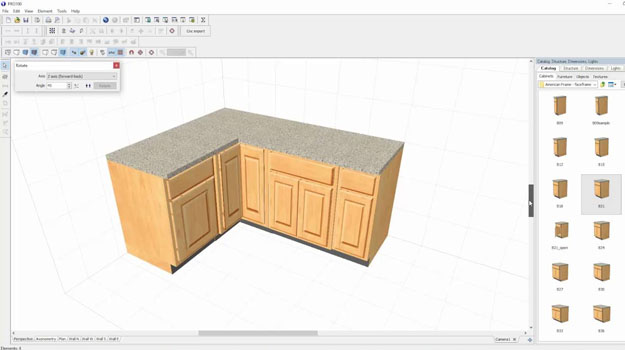
PRO100 Pricing: $ 2,549.99 (one-time payment)
Operating System : Microsoft Windows
Usage: Beginners & Professionals
Why Did We Pick It?
PRO100 software supports a number of functions, including woodworking, interior design, cabinetry, and furniture design. This furniture visualization software is used by professionals and has important features that support various activities during the design phase. You can use this software to access part lists, cut lists, and high-resolution imagery. It comes at a price that’s quite lower than other similar software available on the market.
Pros:
- The software is easy to use
- Offers the free trial option
Cons:
- Does not support many formats of 3D images
- A limited number of components are supported
eCabinet Systems
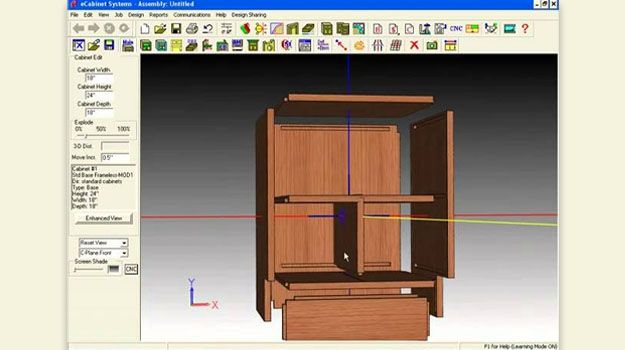
eCabinet Systems Pricing : Free for members
Operating System : Microsoft Windows
Usage: Beginners & Professionals
Why Did We Pick It?
You can use this eCabinet Systems software to draft models of cabinets, furniture, and interior design. You can carry out efficient project management by using this furniture design tool, as it features important functionalities for producing cost sheets, buys lists, cut lists, and a CNC programming code. It has a vibrant user community that contributes to the development of updated versions.
Pros:
- The software is user-friendly
- Supports a wide range of components and formats
Cons:
- A few features may not work for users
- Does not allow easy sharing of files with other software
Sweet Home 3D
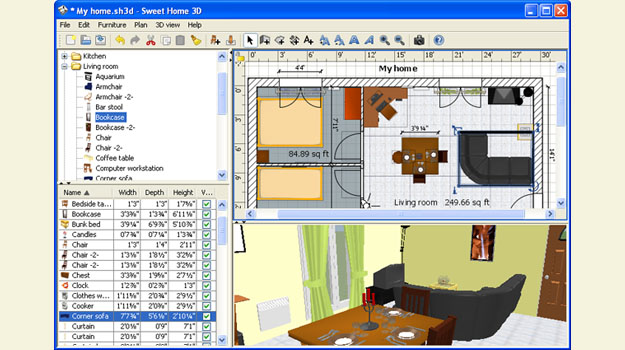
Sweet Home 3D Pricing: Free
Operating System : Microsoft Windows and mac
Usage: Beginners & Professionals
Why Did We Pick It?
Sweet Home 3D is a free furniture layout program. Building a 2D blueprint of a home with a 3D preview is made possible by the architectural design software Sweet Home 3D, which also allows users to add furniture and household appliances.
Pros:
- A light-weighted application, so it is easy to install
- Easy-to-use interface
Cons:
- It does not support advanced functions
- It does not offer any other views apart from the 3D perspective view
SmartDraw Cabinet Designer
SmartDraw Cabinet Designer Pricing: $9.95/ month (individual), $8.25/month per user (teams with a minimum of 3 users), custom plans for sites. All plans are billed annually.
Operating System: Microsoft Windows and mac
Usage: Beginners & Professionals
Why Did We Pick It?
SmartDraw Cabinet Designer is a user-friendly, affordable online furniture design software that allows you to create wooden cabinets and is popular among manufacturers, small-scale commercial woodworking businesses, and individual woodworkers.
Pros:
- Good for technical drawing with a variety of templets and library objects
- Large businesses can benefit from a free trial and customized pricing
- Easy sharing and collaboration
Cons:
- The loading time is more
- There is no 3D view option, so you can’t use it to visualize your plan.
Related Article: Top 3D Modeling Programs You Must Know in 2024 (Free & Paid)
Conclusion
As you probably noticed, these are the best software programs for the 3D rendering of furniture items. You must spend money on high-quality 3D rendering software if you want to purchase premium furnishings. These programs all provide some fundamental features.
Have any requirements related to 3D furniture design?
Contact Us

